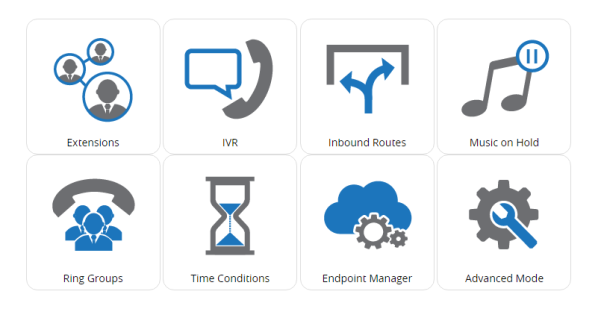Comprehensive guide: Which IP PBX to choose for your business

In order to choose the right solution you will need to answer these questions:
How many employees does your company have?
Do you need an IP PBX for call center or for office deployments?
Do you need a software solution or hardware with preinstalled software?
Which features your new IP PBX needs to have?
In this guide we will help you make the right decision. If you are still indecisive upon finishing this guide, feel free to contact us for any help.
Contents
1.1 Phone systems for small businesses
1.2 Phone systems for medium businesses
1.3 Phone systems for large businesses and contact centers
2.1 FreePBX software solutions
We wrote about some of the appliances earlier, announced as the new ones came out. But now we want to put all currently available appliances and software solutions in this guide.
1. IP PBX complete solutions
Let’s start with complete solutions – PBXact appliances and FreePBX appliances.
Before we dig deeper into each appliance individual features, we’ll explain what these two product lines have in common and what their differences are.
PBXact and FreePBX appliances common features
Both hardware solutions are built around FreePBX.
FreePBX is an open source PBX platform which you can download and install on your hardware for free. A bit more technical definition according to https://www.freepbx.org/ says that FreePBX is a web-based open source GUI that controls and manages Asterisk (PBX), an open source communication server.
These appliances have the same basic business and calling features
| Business features | Calling features |
| Flexible time-based call routing | Three way calling |
| Built in conference bridge/service | Voicemail |
| Fax to email | Caller ID |
| Hunt / Ring groups | Call transfer |
| Music on hold | Call recording |
| Voicemail blasting | Do not disturb |
| Follow me / Find me calling | Call forwarding |
| Personal IVRs | Call waiting |
| Wake up calls | Call history |
| Support for video calls, IM and presence | Speed dials |
| Secure communications (SRTP/TLS) | Caller blacklisting |
| Directory and dictation | Paging / Intercom |
| Calling queues (ACD/IVR) | Call screening |
| Customizable announcements | DISA |
Both phone systems have UCP (User control panel) which enables end users to control phone settings. The systems are not only compatible with phones, but also with a lot of end points such as door phone, failover devices, overhead paging, etc. and with soft phones.
A simple web GUI is used for managing both systems. If you are not familiar with Linux/SIP, you don’t need to worry because no such knowledge is required.
Physical dimensions of the appliances with the same user/call capacity are the same.
Several months ago we published articles with appliance comparison - FreePBX and PBXact.
PBXact and FreePBX appliances differences
PBXact appliances in its base system have more features, add-ons and software. If you choose FreePBX appliances, you will need to purchase additional add-ons. With PBXact appliances you will get software warranty, which is not the case with FreePBX appliances.
Also for PBXact you can get SLA and annual software maintenance plans.
10-step quick installation wizard comes with PBXact appliances.
PBXact appliances have Zulu UC Desktop integration which provides Unified Communications capabilities. In order to have Zulu on the FreePBX appliances, you will need to purchase a license.
At the moment of writing this guide, PBXact appliances have more options in terms of user/call capacity than FreePBX appliances.
1.1 Phone systems for small businesses

Note: Phone systems with the same user/call capacity look the same, apart from the label. PBXact is up (or left) and FreePBX is down (or right) on the images.
The smallest phone system is PBXact 25. It supports up to 25 users and 15 simultaneous calls. Therefore it designed for small businesses.
Phone systems PBXact 40 and FreePBX 40 belong to this category, based on the number of employees. Their capacity is 40 users and 30 simultaneous calls.
Management ports: 1x serial console (RJ45), 3x USB
Network ports: 4x GB Ethernet, 1x VGA
Expansion slots: none

PBXact 60 and FreePBX 60 phone systems may fall into small business or medium businesses category because their capacity is 60 users and 40 simultaneous calls. They can be used for branch deployments.
Management ports: 1x serial console (RJ45), 2x USB
Network ports: 3x GB Ethernet, 1x VGA
Expansion slots: 2x PCIe
We’ve unboxed PBXact 60 and covered it in this article.
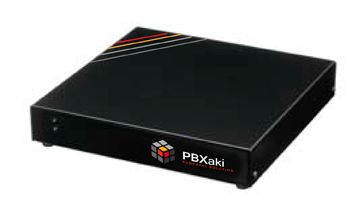
We’ll just mention PBXaki, a small capacity open source IP PBX which supports up to 20 simultaneous calls developed by First Telecom.
1.2 Phone systems for medium businesses

For mid-size businesses and branch deployments we recommend PBXact 75 and FreePBX 75 phone systems which support 75 users and 45 simultaneous calls.
Management ports: 1x serial console (RJ45), 2x USB
Network ports: 3x GB Ethernet, 1x VGA
Expansion slots: 1x PCIe
We’ve unboxed PBXact 75 and covered it in this article.

A bit larger phone systems with the capacity of 100 users and 60 simultaneous calls are PBXact 100 and FreePBX 100. They are a good solution for contact centers, too.
Management ports: 1x serial console (RJ45), 2x USB
Network ports: 3x GB Ethernet, 1x VGA
Expansion slots: 2x PCIe
Have in mind that PBXact 100 has built-in the following call center features
- Call Queuing (ACD)
- Advanced Ring Strategies
- Caller Announcement
- Agent wrap-up time
- Max- Queue callers
- CRM Integration
- Call Recording
Advanced features like Queue (call center statistics, barging, call-override, advanced call-center reporting) and Outbound campaign are licensed add-ons and are subject to an additional fee.
If you wish that your FreePBX 100 has contact center features, you will need to buy them all.
1.3 Phone systems for large businesses and contact centers
This category has the most options to choose from.

The smallest capacities in this group have phone systems PBXact 400 and FreePBX 400. They support 400 users and 150 simultaneous calls.
Management ports: 1x serial console (RJ45), 2x USB
Network ports: 6x GB Ethernet, 1x VGA
Expansion slots: 4x PCIe
As for the contact center features, same as for the previous phone systems is applied.

PBXact 1200 and FreePBX 1200 support 1200 users and 350 simultaneous calls. At the moment this is the largest capacity for the FreePBX phone systems.
Management ports: 1x serial console (RJ45), 2x USB
Network ports: 6x GB Ethernet, 1x VGA
Expansion slots: 4x PCIe

The largest capacity phone systems are PBXact 2000 and PBXact 5000 which support 2000/5000 users and 1500 simultaneous calls.
Management ports: 1x serial console (RJ45), 1x SSH, 1x IPMI
Network ports: 2x GB Ethernet, 1x IPMI, 1x DB9, 1x VGA
Expansion slots: 6x PCIe
Same as before, some contact center features are built-in and other you’ll need to buy.
2. IP PBX software solutions
Now that we’ve covered complete IP PBX solutions, let us talk about software options. This section is not divided by the size of your business because software solutions are scalable, but by brand.
2.1 FreePBX software solutions

As we mentioned earlier, FreePBX is a free open source phone platform which you can download here. It is compatible with almost all commercially available hardware and virtual machines and more than 200 end points.

If you find that what FreePBX offers is not sufficient, you can get FreePBX commercial modules. Most of these add-ons have 25 year licenses.
The modules are designed to further improve your phone system. Just have in mind that you have to register your FreePBX system with the FreePBX License servers before you can purchase the modules.

If you are unsure of which modules you need exactly, there are bundled solutions for most common business purposes. Currently there are four FreePBX bundled modules: Call Center Builder Bundle, System Builder Starter Bundle, System Builder Advanced Bundle, and System Builder Everything Bundle.
2.2 PBXact software solutions

This software is backed by a license agreement, warranty and software maintenance services and always available manufacturer’s support. You can install it onto your existing hardware.
It is built for those who are not that skilled with FreePBX installation and integration. It comes in a form of plug-and-play. PBXact software has more built-in features than FreePBX. Also, if you have FreePBX installed, you can easily convert it to PBXact.
2.3 PBXware
Another software option is PBXware by Bicom Systems. This is the first IP PBX open source telephony platform which was made back in 2003. It supports both PSTN and VoIP technologies.
PBXware’s underlying software is Asterisk 13.
By choosing a software version of telephony system, you will lower your cost since it can be installed onto the existing equipment. Also, maintenance costs will be lower. Other benefits include scalability and easy set up.
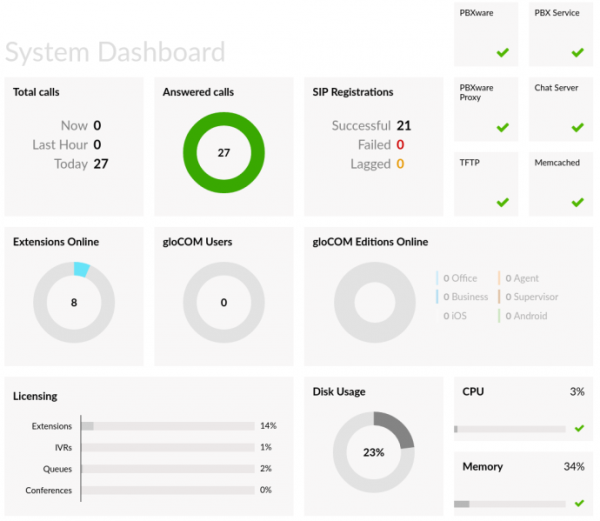
PBXware offers various packages that can serve businesses that only use VoIP and internet telephony service providers. There are three editions: Business, Call center and Multi-tenant. All editions work with both VoIP and analog phones and are supported by ISDN, PSTN, BRI/PRI hardware. Each edition has specific features.
gloCOM is desktop and mobile application which gives Unified Communications capabilities. It features voice and video calls, instant messaging, voice conferencing, files exchange, faxing, CRM integrations. It is available on Microsoft Windows, MAC OS, Ubuntu Linux, Google Android and Apple iOS.
PBXware Business edition
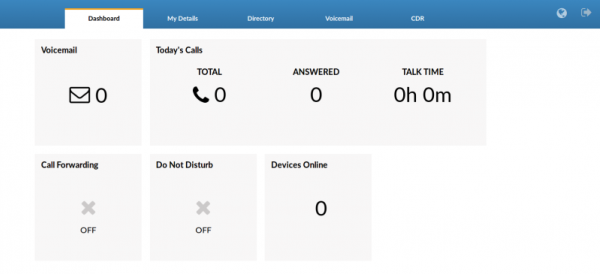
This edition has all the features any user would require from an IP PBX, but let’s name a few: VoIP soft phone, Instant Messaging client, Operator panel, Conference administration, Call center communicator, Fax send/receive, MS Windows desktop application, gloCOM.
If you have remote workers, this system got you covered since it has remote access and remote extensions.
Easy Moves feature as the name suggests enables an easy movement of the system to a new physical location.
PBXware Call center edition
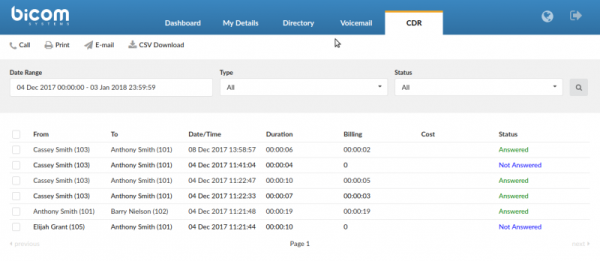
This edition features unlimited agents and queues. A comprehensive reporting tool offer insights into real time status of agents/queues. The reports can be exported as CSV and PDF.
Queue features include
- All calls, answered calls, unanswered calls
- Call time, hold time
- Queue entry, exit position
- Minimum, maximum, average and total time
Agent statistics show
- Number of calls, calls per minute, calls percentage
- Talk time, idle time, session time
- Number of hangups
It can be integrated with SugarCRM and SalesForce.
PBXware Multi-tenant edition
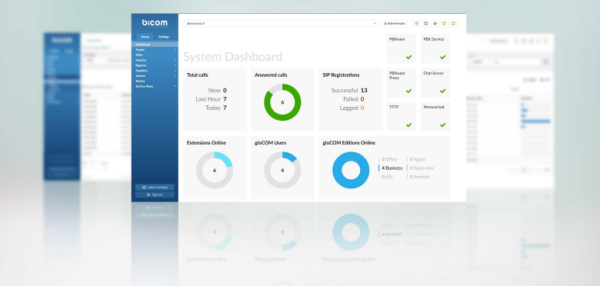
This edition features unlimited hosted IP PBX multi-tenants, unlimited resellers, user self portal and can support any ITSP. It also features gloCOM soft phone, real time telephony billing.
The system availability is 99.999%.
For managing extensions, DIDs, routes, tenants you have API that allows you to create software that will work with PBXware for those managing tasks.